Desperate to entertain Tabby on yet another three hour drive to Brighton tomorrow, I decided to load some Charlie and Lola onto my Moblin powered Eee 901. The problem is that as ace as Moblin is, with its sub-20 second boot time, because it’s an Intel sponsored project all the common media codecs for MP3, DivX and so on aren’t in the repositories – unlike Ubuntu or Fedora, there’s no easy way to install them.
This guide helped – and also highlighted how painful it is to alt-tab between running apps in Moblin when cutting and pasting to the terminal. I say it helped, there’s a couple of typos (specifically in the lines “sed -i ‘s/10/11/’ /etc/yum.repos.d/fedora” and “yum install gstreamer-ffmpeg”) but sadly, being a Fedora newb, I’m not entirely sure how. Following the guide threw up an error when trying to install gstreamer-ffmpeg, but I also installed SMPlayer as per the advice in the comments. I don’t know if SMPlayer would work without the bits of the walkthrough that did, if I’m honest, but I’ll try and find time to uninstall everything and find out.
Still, many thanks to the author for making tomorrow’s journey a bit more bearable for the three-year-old.
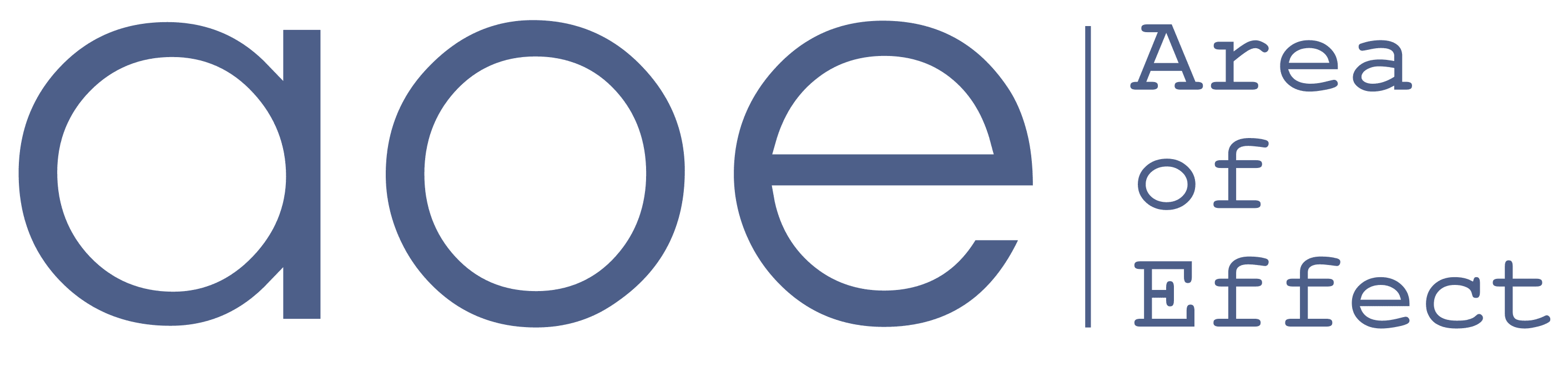
Leave a Reply