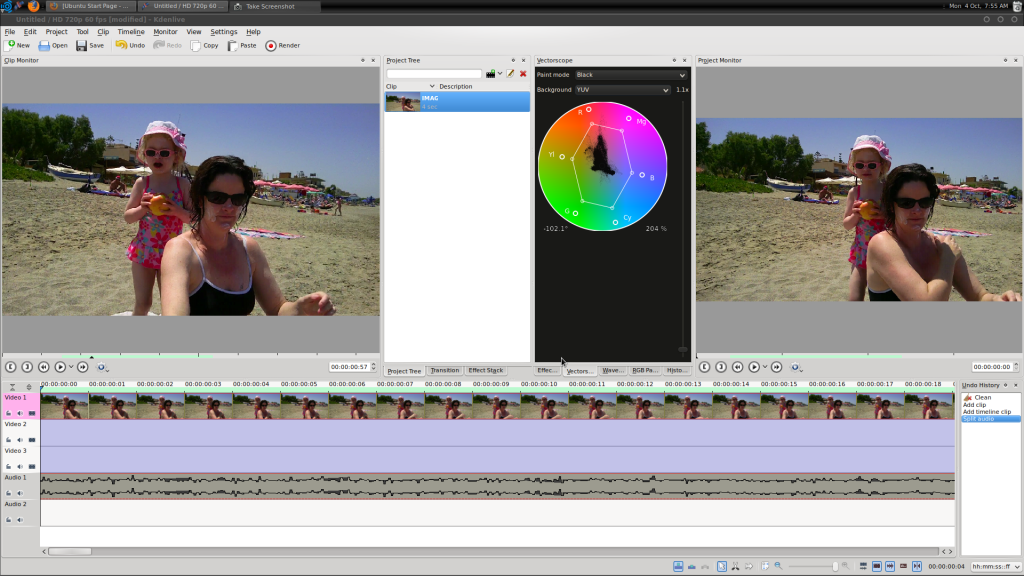
Good technology is about reducing costs and – at least as far as journalism is concerned – making distribution easier. There are lots of people starting to make a living from running independent news sites by choosing to focus on a hyperlocal or niche subject and producing excellent quality work using low cost tools. The huge cost of production associated with print press has been effectively removed by netbooks, video capable DSLRs or just sticking a phone with Audioboo installed up an interviewee’s nose for that quick pithy and instantly bloggable soundbite, and anyone involved in any way with the news industry is trying to figure out what that means.
What surprises me, though, is that so few people look at how they can reduce the costs of production still further by using free or open source software. Even the strongest advocates of ‘citizen journalism’ and the potential of cheap tools for newsgathering and storytelling – like Michael Rosenblum – seem to say that you need a Mac and Final Cut Pro to produce stuff. For all the company’s virtues, there aren’t many people who’d claim Apple’s strength is in value for money (although I still maintain the 23inch iMac is a good deal). A thousand pound piece of video editing software really seems to defeat the object of bootstrap reporting to me.
So I’m going to put together a series of posts inspired by the NGO in a Box idea of the Tactical Technology Collective, which in one download bundles together all the free software – including a Linux operating system – an NGO in the field would need to run its operations from a barebones PC or laptop. It’s slightly odd that I’m starting with video, because that’s not – at the moment – my primary medium by any means. In fact, while I do a lot of scripting work for various people at the moment, I don’t actually shoot much video myself. Partly, that’s because I’ve not really had the time and the writing pays the bills very nicely, thank you very much; and partly it’s because, as a Linux user, professional quality video editing software is few and far between.
So, over the last few weeks I’ve tried everything – Cinelerra, PiTiVi, Kino, Lives, OpenShot, Open Movie, and Kdenlive. I have the added complication that at the moment, I’m using my Panasonic GF1 to produce 720p video, which uses the AVCHD codec and isn’t as widely supported as other DV systems. There’s been a lot of metaphorical hair pulling, but after a lot of playing around with different versions I can confidently say that the latest version of Kdenlive – 0.7.8 – is by far and away the best of the lot, and if it’s correctly configured, as capable as just about anything else on the market.
How do you get it set-up right? The secret is in moving the windows around. Just right click on the border of any pane and you can rearrange tabs, shift windows to slots and customise it to suit your own workflow. Then right click again to lock everything down. It’s fast, and thanks to being built around ffmpeg, supports just about every damn codec on the planet.
Not only is it a really friendly interface thanks to being built on KDE (although I run it on Gnome), it has high end tools for broadcast like per channel histograms and a neat gamut checking feature. More importantly, though, it handles inline clip editing and transcoding really, really well.
Seriously, if you’re editing video on Linux, you need this.
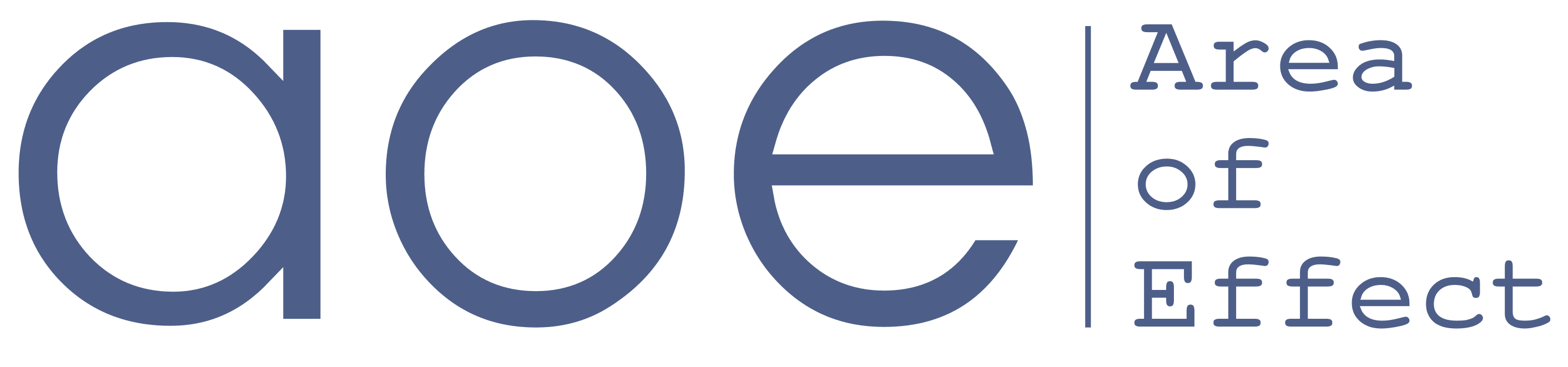
Leave a Reply