
If you do a lot of interviews, either you have to get very good at shorthand or you’ll spend a lot of time with a pair of headphones clamped to your ears trying to figure out if the last sentence on the tape was was “ending cheap loans” or “send in the clowns”. Transcription is a necessary, and the part of the job I hate the most. It’s also very important – I find that even when my notetaking is at its finest, there’s almost always something I catch on a tape which adds something important to a story or angle which I’d missed before.
ExpressScribe isn’t open source, but it is free and the best transcription software I’ve ever used by a long way. There’s versions for Windows, OSX and Linux which are all identical and simple to install – in fact it’s one of the only Linux programs I know of that has a straightforward Windows style installer rather than a .deb or .rpm package or required repository. That’s not necessarily a good thing, but it does mean that anyone coming to Linux from Windows should be able to set it up without too many problems.
The two issues you may have are that NCH, the developer, has stopped linking to the Linux version from it’s front page – but can download it directly from this link – and that you may need to remind it where your sound card is occassionally. I find that every now and then hitting a global hotkey for ‘Back 5 seconds’, for example, will jump the audio forward by a random amount. If this happens, go to Options>Playback and change the sound device from ‘Default’ to the name of your soundcard (it’ll be listed in the drop down menu). A third, minor point is that it’s worth manually clearing the cache of old recording now and then if you’ve archived them somewhere else.
Otherwise, Express Scribe really is great. You can load just about any kind of audio file (WAV, MP3, AAC, etc, and even some proprietary formats) and setting up hotkeys just works. It even supports a footpedal, and I’ve been toying with the idea of making one from an old mouse.
For reference, I bind around the ALT key and the number pad or cursors because they’re easy to reach with your little fingers when typing – ALT+0 is pause and rewind five seconds, ALT+left is rewind 5 seconds and ALT+right is forward 5 seconds.
Other posts in The open source journalist’s toolkit: Build a multimedia journalism studio for free.
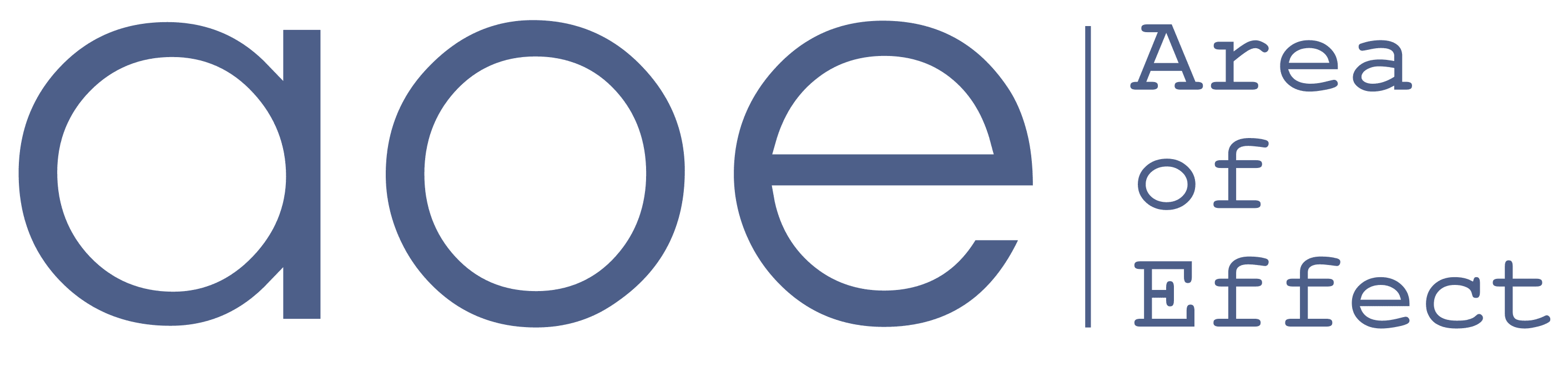
Leave a Reply